
Financial Aid Forms
General Forms
Report Additional Financial Resources
If you are receiving additional financial resources, please report them to BCTC Financial Aid through this online form. You will need to log in with your KCTCS credentials to submit the form.
This includes awards you are scheduled to receive from organizations or agencies outside of BCTC. There are a variety of clubs, agencies, employers, churches, companies, and/or other organizations which sponsor scholarships or similar opportunities for students in higher education. (Examples are Voc Rehab, Veteran Tuition Assistance, Employer Tuition Assistance, Tuition Scholarship/ Waiver, etc.)
Report Additional Financial Resources Online Form
Financial Verification
- Begin the verification process by logging into at this link using your Username and
Password:
https://students.kctcs.edu/ - Upon login, click the Tasks tile:
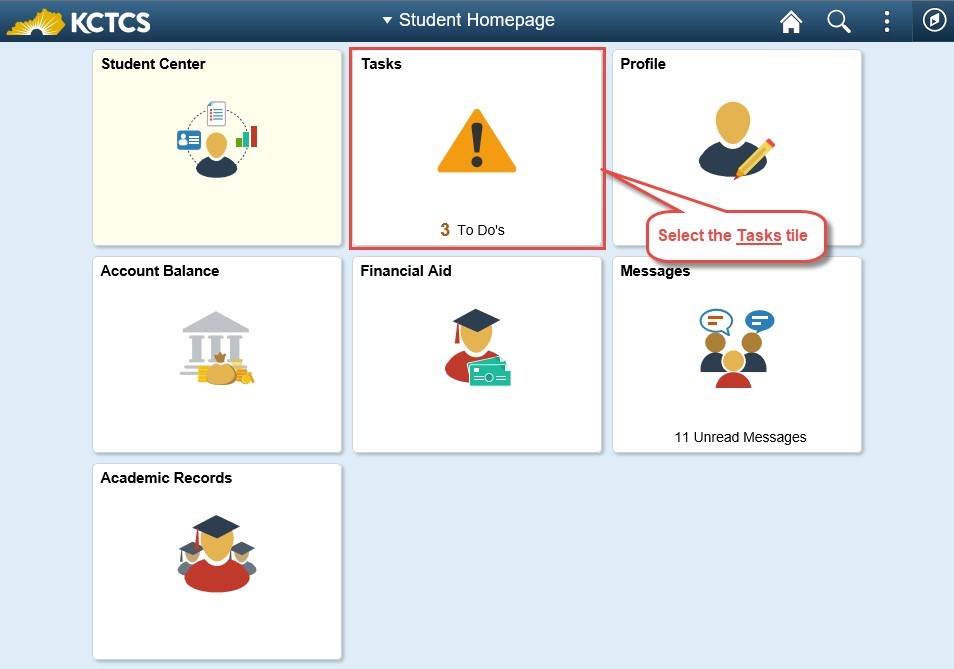
- If selected for Verification you will have the following task. Click anywhere on the
task to open the task details pane
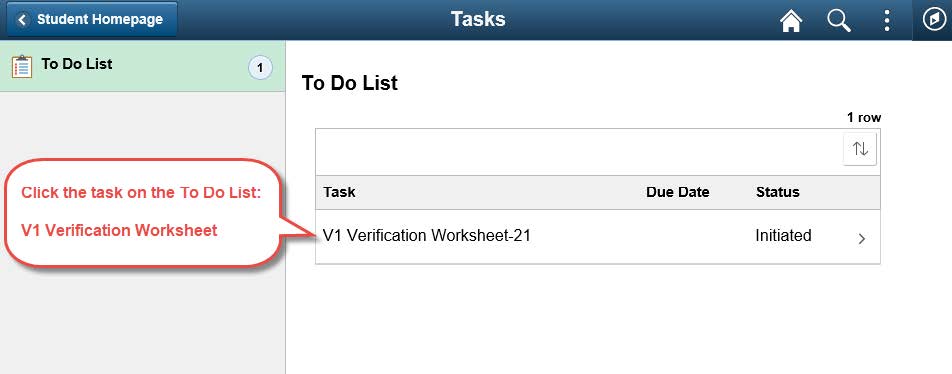
- Once inside the Task Details section, read the entire section carefully, then go back
and click the blue text to open a new tab and begin submitting the Verification Worksheet.
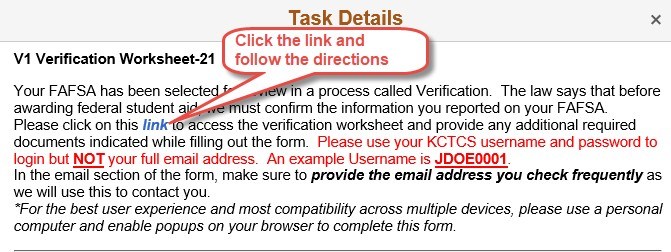
- You will be presented with another login screen. Re-enter your username and password
here. Note that your email address is NOT your username. Your username should be like
JDOE0001.

- Now read carefully and fill in the Verification Worksheet to match your situation.
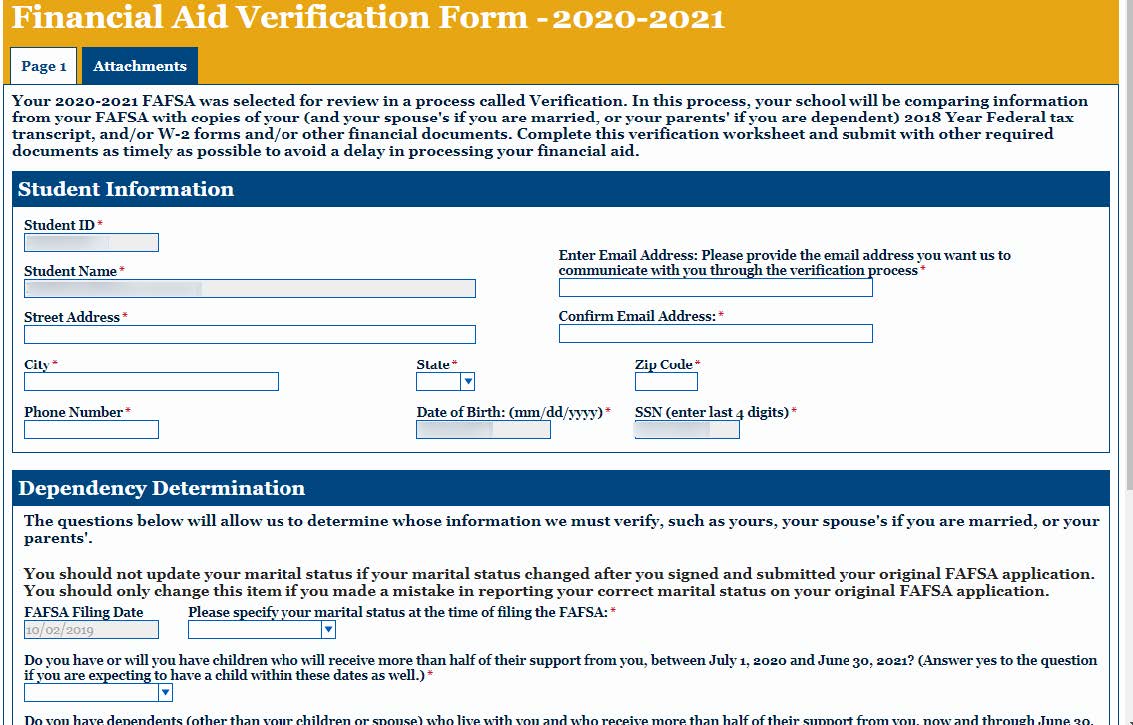
- At the end of the first page make sure to check the box and click the Continue button
to proceed to page 2:
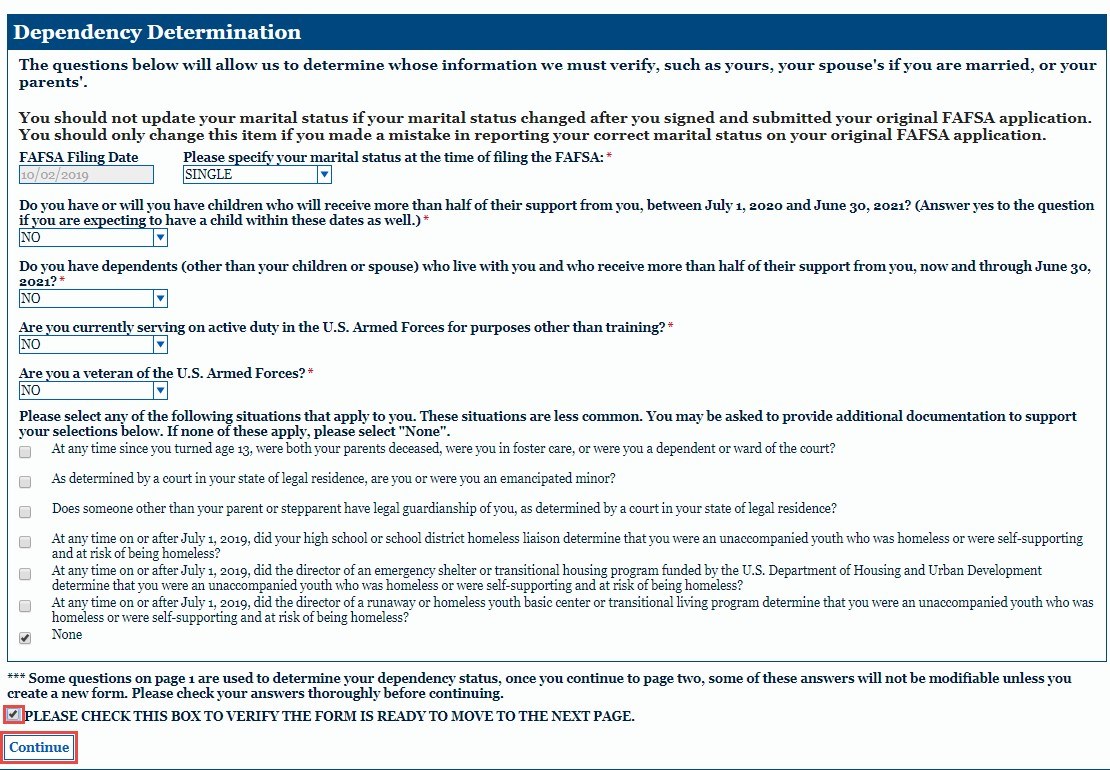
- Continue filling out the questions on Page 2, then sign your worksheet by typing your
full name. You can now provide any needed attachments. If attachments are needed but
you cannot provide them now, they will need to be completed later via your To Do List
in PeopleSoft . Verification cannot be completed until all requested documents have
been received. Please check your PeopleSoft To Do List often for messages regarding
important actions you may be required to perform.
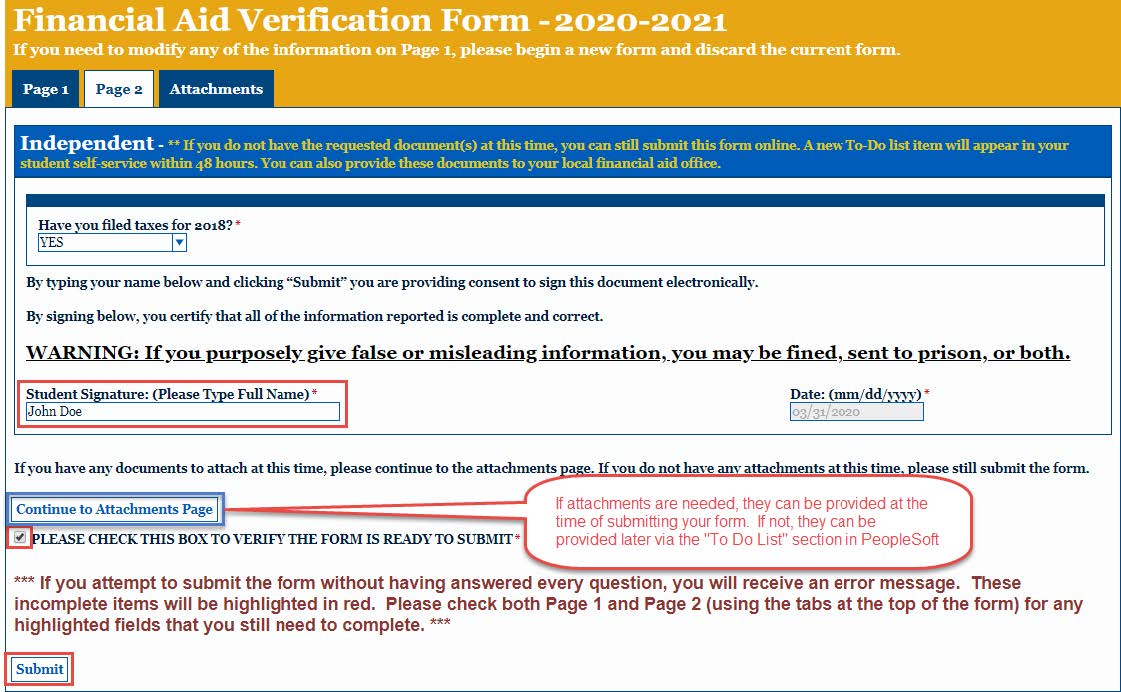 Optional Attachments Page. If not provided at the time of Verification Worksheet submission,
any required attachments will be listed as To Do List items in your PeopleSoft Self
Service.
Optional Attachments Page. If not provided at the time of Verification Worksheet submission,
any required attachments will be listed as To Do List items in your PeopleSoft Self
Service.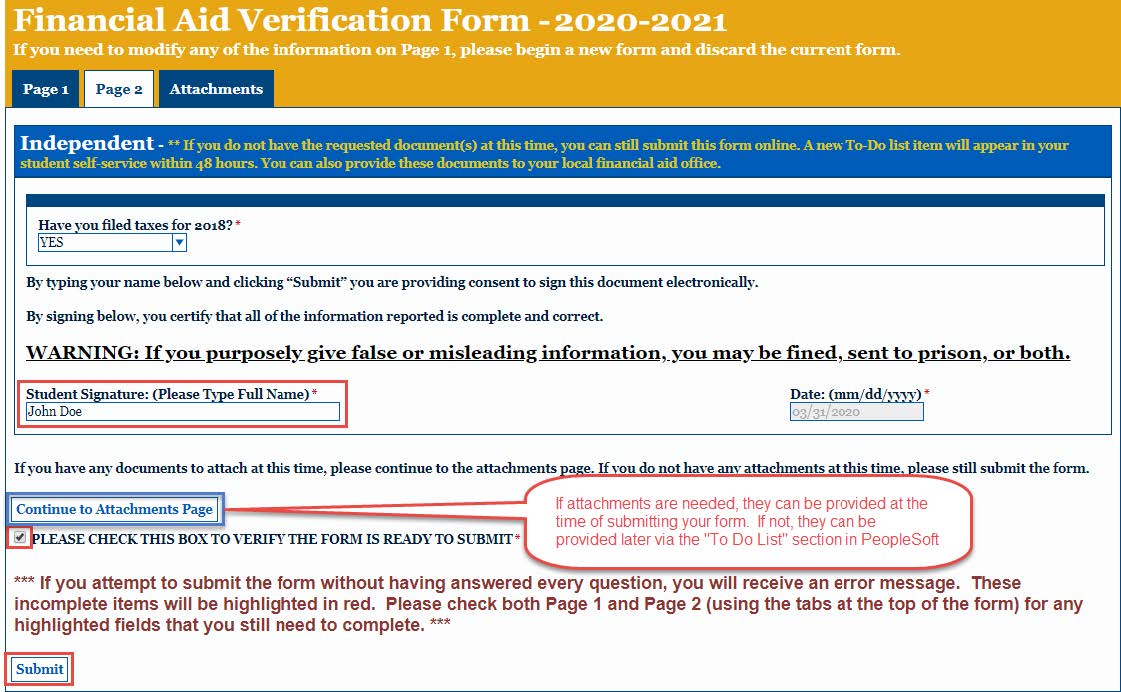 Dependent Students will receive an email at the address provided on Page 1 requiring
you to print the email and complete the bottom section as indicated. Your parent must
read the worksheet you submitted, then you and your parent must complete the parent
signature form. Important: Upload the entire email signature page to us. The form
you upload must contain the section that includes all the language beginning at Certifications
and Signatures and must include the entire section that has been completed and signed
IN INK by yourself and your parent. Failure to provide the required information will
result in delays in processing your verification.
Dependent Students will receive an email at the address provided on Page 1 requiring
you to print the email and complete the bottom section as indicated. Your parent must
read the worksheet you submitted, then you and your parent must complete the parent
signature form. Important: Upload the entire email signature page to us. The form
you upload must contain the section that includes all the language beginning at Certifications
and Signatures and must include the entire section that has been completed and signed
IN INK by yourself and your parent. Failure to provide the required information will
result in delays in processing your verification.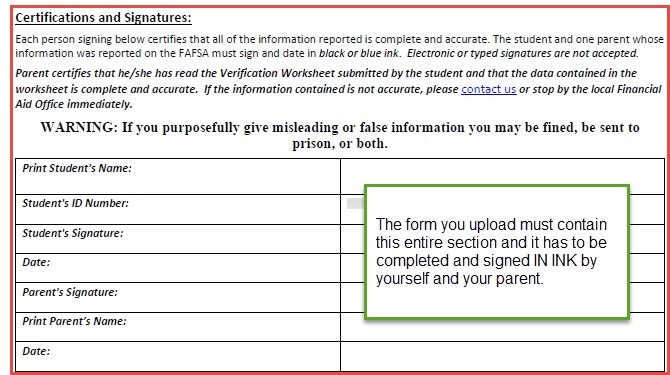
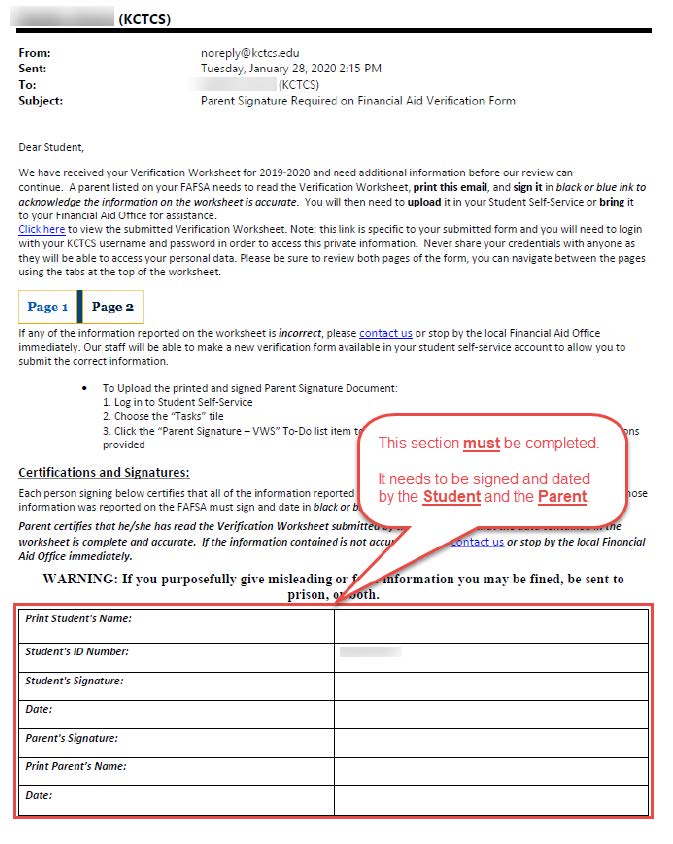
Federal Work-Study Forms
- Submit Federal Work Study Job Description
- If you are a BCTC faculty/staff member looking to hire a Federal Work-Study student, use this form to submit a job description to be approved.
- If you are a student looking for a Federal Work-Study position, please contact the listed supervisor to apply for that position.
