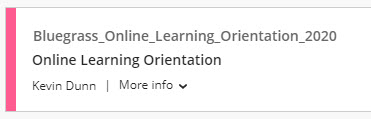Online Learning Orientation
Welcome students!
The Online Learning Orientation is designed to provide you an opportunity to practice
navigating the online environment before beginning an online course. Throughout the
modules, you will practice using Blackboard and other common KCTCS online technologies.
This orientation will also ask you to address some of the most common barriers to
being successful in an online course.
Every enrolled student has access to the orientation for two years. The orientation
is NOT mandatory unless your instructor makes it a class requirement. However, it
contains a lot of resources to help you navigate the online environment, so I would
recommend you complete the orientation. Instructions for how to access the orientation
follow.
To progress through the orientation, you must successfully complete one module before the next module will open. All requirements are automatically graded or non-graded (completion only, no grade). NOTE: if the next module does not open, exit the course and re-enter.
You can download/print a certificate of completion when you successfully complete the orientation. Remember, this DOES NOT count for or against your grade point average (GPA) or give you any college credit. It is just an opportunity to learn skills to make you more successful in all your classes.
If you encounter technical problems, normally it is browser related. Make sure you are using a supported browser; click the below to see if your browser is supported.
Supported browsers/mobile browsers
Should you need further assistance, click on the below links to find a resource that will work for you.
When you first log into eLearning/Blackboard you are on the institution page. To find the orientation course, click the "Courses" menu item on the left.
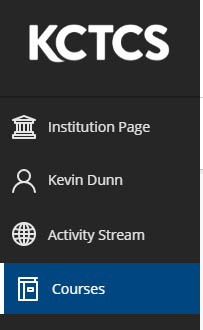
Next, click the drop-down box which usually says, "Current Courses" and click "Orientation"
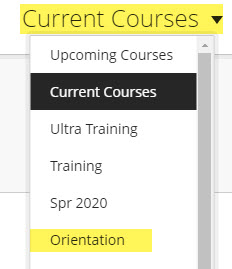
You should see the orientation course listed (Your year may be different than the image below).